PET Keyboard Test
A little tool to test and explore the keyboard matrix of any Commodore PET.
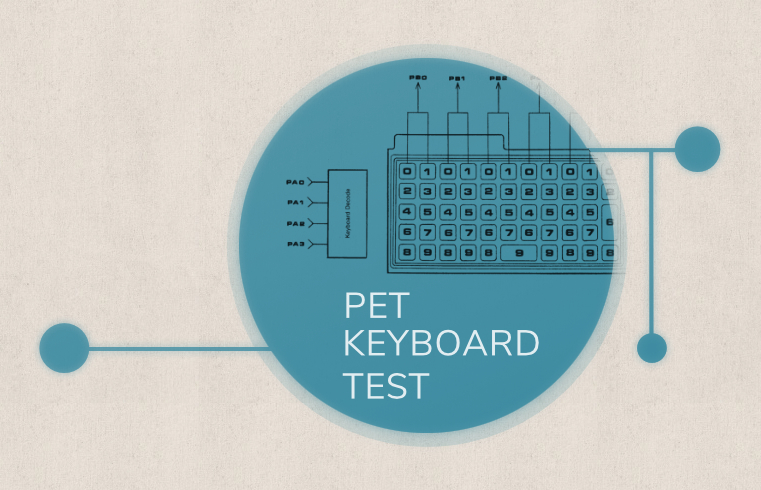
Complementing the previous post on PETs and their keyboard layouts, there’s now a program for visual exploration.
“Now Go Bang!” is named after a source comment in Spacewar!, the first digital video game.
It marks the very instance, when a spaceship which has been dragged into the gravitational star starts to explode. What follows, is impressionist pixel-dust floating along the ship’s former trajectory in a sparkling bloom of phosphor activation.
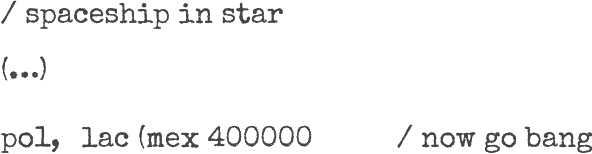
RSS feed: Subscribe.
Posts so far: 93, view as comprehensive list.
If you like what I’m doing, you can buy me a coffee: Buy me a coffee
A little tool to test and explore the keyboard matrix of any Commodore PET.
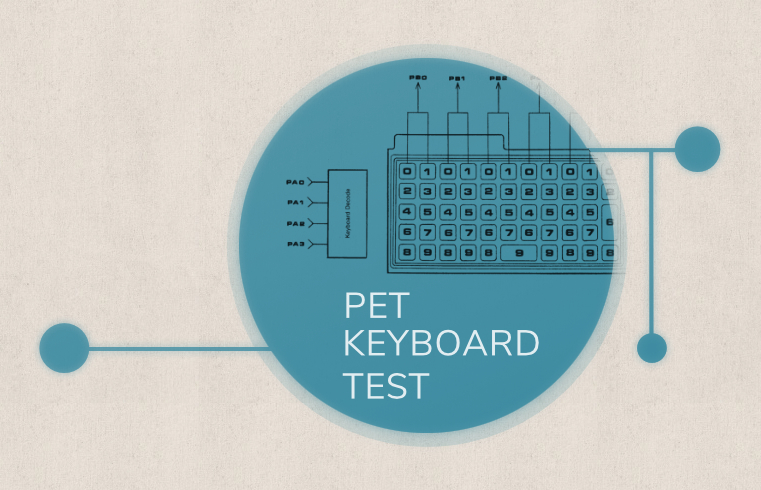
Complementing the previous post on PETs and their keyboard layouts, there’s now a program for visual exploration.
Defeating AI Overview without any further tools or extensions.
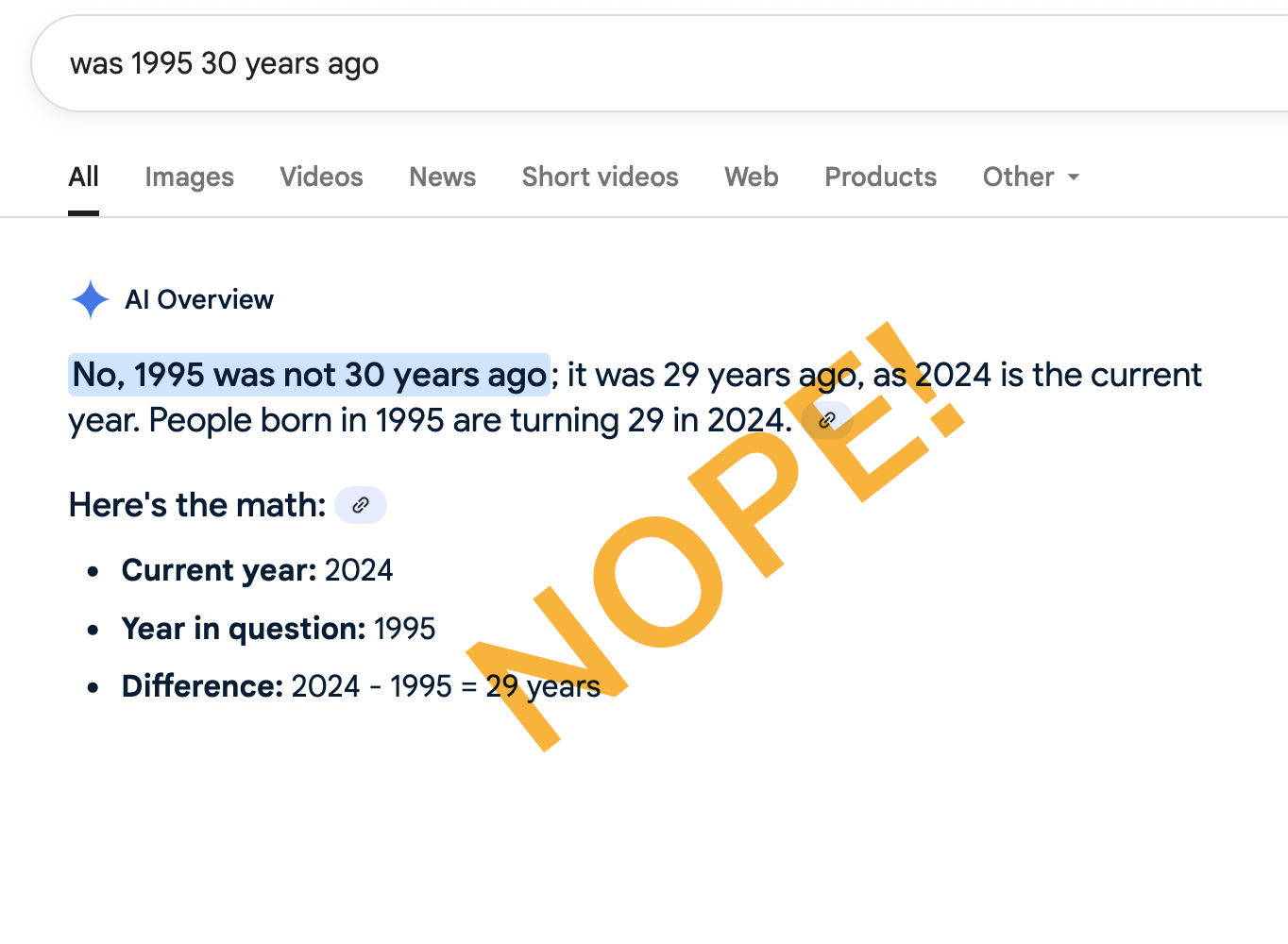
So, here is a short guide to how to get rid of Google AI Overview without the help of any special tools or extensions…
A tiny service for your retro development needs.
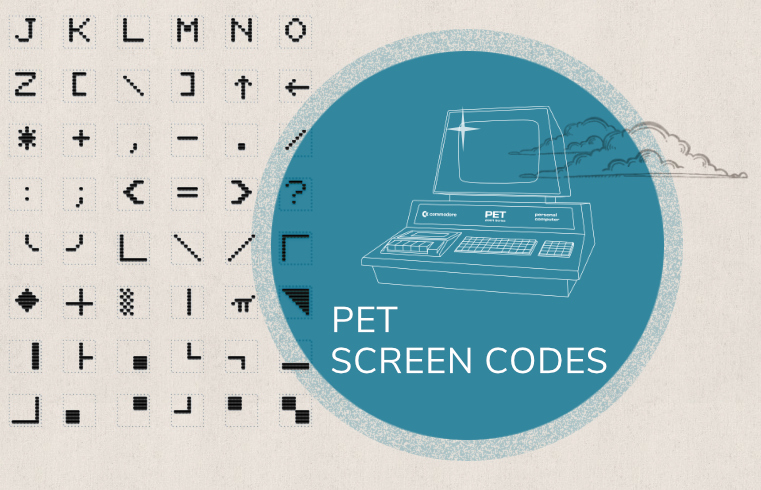
Picking up from where we left, last post, here are some charts of the PET Upper-Case/Graphics character set by screen code.
How to impress with bitmaps from nothing.
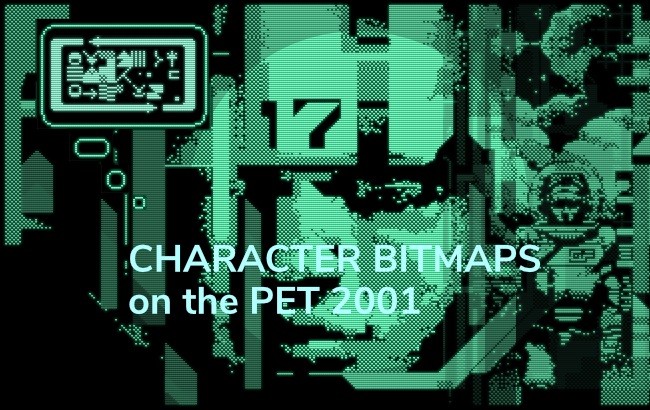
In 2022, Genesis Project (that is: Elder0010 and LRNZ) released a very impressive demo for the Commodore PET 2001 (the original machine and the upgraded PET 2001-N), “A Bright Shining Star”. Among a few other experiments, it showed high-res graphics (in animation) and static bitmap graphics in a vertical strip spanning over 10 characters or 80 pixels.
Jumping for fun with MS / Commodore / AppleSoft BASIC.

Some BASICs have a really nice feature: computed GOTO, where we can use any numeric value for a jump target, not just a constant. However, these seem to be more on the rarer side of things, and MS BASIC, or any of its descendants, like Commodore BASIC or AppleSoft BASIC, is certainly none of them. Computed GOTO is not for the hoi poli. — Or is it?
In 1704, a French Domican priest described 30 patterns of tiles, now they are on the PET.

Yesterday, Robin “8-Bit Show And Tell” released a YouTube video, demonstrating an implementation for the Commodore 64 of all the 30 original Truchet tile patterns (made of just 4 standard tiles), as described by Sébastien Truchet in his “Mémoire sur les combinations” in 1704.
Since the program was made available in the video discription, I downloaded it and ported it to the PET (any 40-column PETs, that is.)
Here’s the result (reverse-engineered from binary, adapted and re-assembled):
>Emulation: run it online… (press any key to cycle through the 30 patterns)
A proper account of the deplorable life and times of the LIST routine in Commodore BASIC.

In our last installment we had a closer look into the tokenizer routine (also known as CRUNCH) in Commodore BASIC. This time, we follow up on this by a closer look into the reverse operation, namely the “LIST” command, which — among other things — has to expand the various BASIC tokens into human readable keywords back again. What could possibly go wrong?
Curious adventures in (Commodore) BASIC tokenizing.

No, this is not about a one-hit-wonder from the charts of 1977, rather, it is about something that could have happened on a Commodore PET around this time. For this installment, it’s all about #BASIC tokenizing, and, as this promises some #6502 fun, we really ought to investigate…