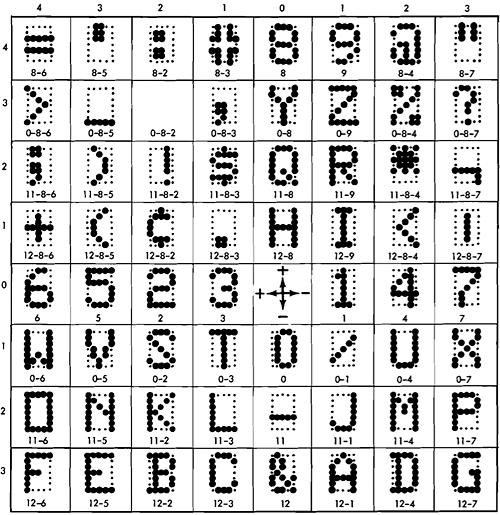
Character encoding of the IBM 029 Card Punch, character patterns E‘L’.
IBM Field Engineering Maintenance Manual, 29 Card Punch; S225-3357-3 [1].
— This is a follow-up on “Punched Card Typography”. For details on and demonstrations of the general workings of the printing mechanism please refer to the main article. —
Whimsical or not, here is, by popular demand, a code plate / font editor for the IBM 029 Card Punch. (For the 026 see here.) As its final product the editor generates a hi-res rendering of the code plate currently selected. Predefined or imported code plate data may be selected from the drop-down menu on top of the editor. Code plates may be switched without losing previous edits. Export and import data in JSON-format to preserve data between sessions. Standard code tables are included for reference at the bottom of this page.
Usage
Have fun! Mill your own code plate!
Red squares represent active pins, orange outlines active positions without a pin, black squares inactive pins, and a lightgray circle marks the neutral position of a given cell of the character matrix (code grid 0/0).
For reference, here are the encoding grids as presented in the IBM manuals in overview.
(Tables are arranged as by code coordinates. Mind that the rows are laid out upside-down as compared to the physical arrangement found on the code plate. Also shown in these tables are characters associated with their respective punch codes.)
IBM 029 — Character Patterns E‘L’ (standard):
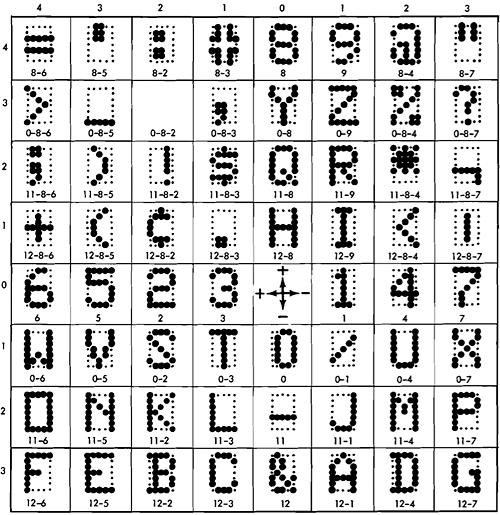
Character encoding of the IBM 029 Card Punch, character patterns E‘L’.
IBM Field Engineering Maintenance Manual, 29 Card Punch; S225-3357-3 [1].
IBM 029 — Character Patterns E‘A’:
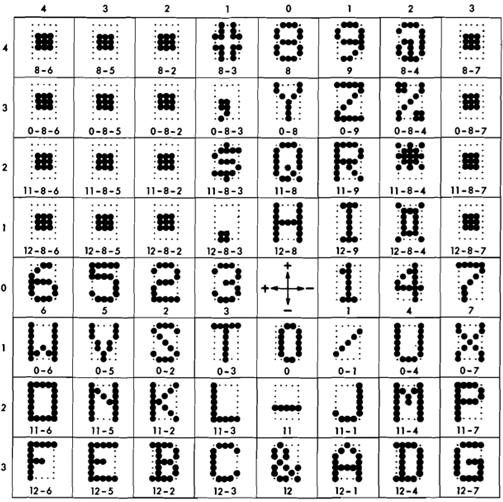
Character encoding of the IBM 029 Card Punch, character patterns E‘A’.
IBM Field Engineering Maintenance Manual, 29 Card Punch; S225-3357-3 [1].
IBM 029 — German Character Set:
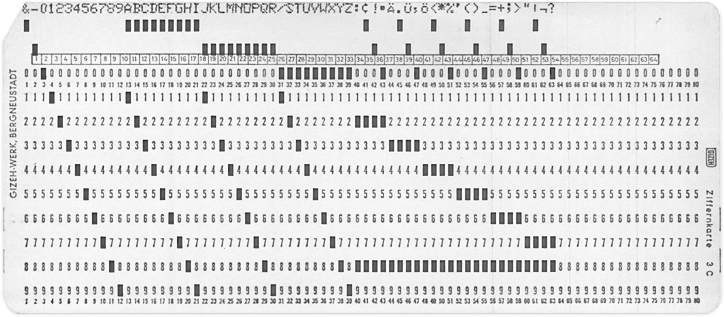
Card specimen, German character set on the IBM 029 Card Punch.
Image: punctum, Virtuelles Lochkarten-Museum (edited, N.L.).
Drag and drop a file or use the upload button:
: Drag or right-click to save, then [close]. |